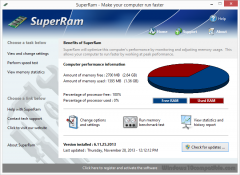SuperRam 6.3.18.2013 Details
Shareware 3.35 MB
SuperRam makes your computer run faster by taking control and managing the memory on your computer efficiently. SuperRam gives you full control over how memory works on your computer and allows you to fine tune how your computer operates. SuperRam intelligently manages memory unlike many other memory management programs available on the internet. SuperRam's simple to use interface allows you to set it and forget it.
Publisher Description
 SuperRam makes your computer run faster by taking control and managing the memory on your computer efficiently. If you notice your computer is running slow, this typically is due to the memory (RAM) running out of usable space. When memory space gets lower, Windows then starts opening programs into the Windows page file; this page file is the computer hard drive which is much slower than RAM. SuperRam switches this behavior and puts old programs into the Windows page file and any newly opened programs are put into actual RAM. This change in how Windows operates allows programs and games to run faster. SuperRam constantly runs in the background on your computer and determines when the memory on your computer is getting to a low threshold; once it reaches this threshold it immediately frees memory back to the computer and makes programs run faster since they have access to physical memory. SuperRam's settings allow you to freely adjust and change this low memory threshold and give you the ability to determine how much memory to free back to Windows. SuperRam gives you full control over how memory works on your computer and allows you to fine tune how your computer operates. SuperRam intelligently manages memory unlike many other memory management programs available on the internet. SuperRam monitors how much of your computer processor is being utilized; ensuring that it does not free memory when the computer is processing large amounts of data and cause slowdowns. SuperRam can also detect when a program is running full screen, such as a game or a DVD and prevent memory from being freed to also prevent the screen from lagging and causing video problems to occur. If you are using a laptop SuperRam can also be told not to run when the laptop is on battery power and only work when plugged in. These settings allow you to fully control SuperRam and dictate how your computer works.
SuperRam makes your computer run faster by taking control and managing the memory on your computer efficiently. If you notice your computer is running slow, this typically is due to the memory (RAM) running out of usable space. When memory space gets lower, Windows then starts opening programs into the Windows page file; this page file is the computer hard drive which is much slower than RAM. SuperRam switches this behavior and puts old programs into the Windows page file and any newly opened programs are put into actual RAM. This change in how Windows operates allows programs and games to run faster. SuperRam constantly runs in the background on your computer and determines when the memory on your computer is getting to a low threshold; once it reaches this threshold it immediately frees memory back to the computer and makes programs run faster since they have access to physical memory. SuperRam's settings allow you to freely adjust and change this low memory threshold and give you the ability to determine how much memory to free back to Windows. SuperRam gives you full control over how memory works on your computer and allows you to fine tune how your computer operates. SuperRam intelligently manages memory unlike many other memory management programs available on the internet. SuperRam monitors how much of your computer processor is being utilized; ensuring that it does not free memory when the computer is processing large amounts of data and cause slowdowns. SuperRam can also detect when a program is running full screen, such as a game or a DVD and prevent memory from being freed to also prevent the screen from lagging and causing video problems to occur. If you are using a laptop SuperRam can also be told not to run when the laptop is on battery power and only work when plugged in. These settings allow you to fully control SuperRam and dictate how your computer works.
Download and use it now: SuperRam
Related Programs
Text Tweak
Time saving text and file manipulation software which can insert, delete, edit, extract and manipulate text data in almost any way you wish. Simply paste in your text or select your files and you can extract strings or characters, delete...
- Shareware
- 20 Jul 2015
- 854 KB
Smart Defrag
Smart Defrag is a safe, stable and easy-to-use disk defragmenter that provides you maximum hard disk performance automatically and intelligently. With the new generation of ultra-fast defrag engine, Smart Defrag 5 can not only defragment your HDD but also trim...
- Freeware
- 27 Jan 2017
- 12.71 MB
Amigabit Disk Defrag
Amigabit Disk Defrag reorganizes the files on your hard drive, so that the PC can find them faster. You can set disk defrag to run automatically at scheduled day and time or just let it work automatically when your PC...
- Shareware
- 20 Jul 2015
- 1.98 MB
Boost
Boost helps you gain back control of your PC by improving performance and stability with one click. Boost maintains performance and stability by preventing unnecessary programs from consuming system resources and affecting critical programs. When you start to feel your...
- Freeware
- 20 Jul 2015
- 7.38 MB
Boost Machine
Whatever program you use for downloading your files this software will just make it better! Does a samurai ever come without his katana? Well, just the same does a genuine file sharer (or simply passionate downloader) come without a download...
- Freeware
- 20 Jul 2015
- 2.07 MB